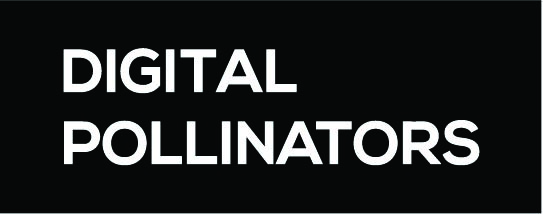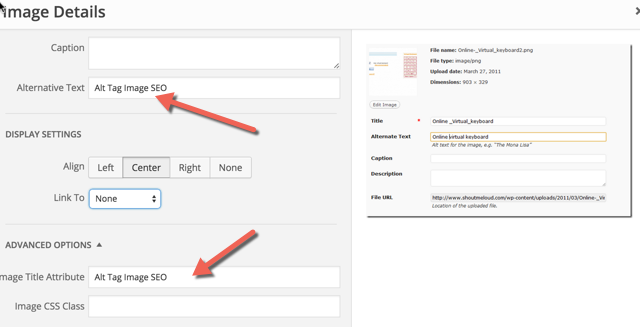There are many elements to consider when trying to write an SEO-friendly blog posts. This post seeks to give you with an understanding of the foundational elements of an optimised post plus provide you with an actionable list of tactics and tips to help you to write SEO-friendly blog posts.
1) Focus on 1-2 long-tail keywords.
When writing for your blog, it's important to focus on 1-2 keywords for each post rather than stuffing a ton of your keywords into a single post. It's best to limit keywords because 1) search engines (like Google) will penalise your blog post if you're using keywords too many times, and 2) it helps keep the goal for your post in focus. Naturally more often then not, more than one keyword may appear in a post; but the goal of the post should be focused enough to allow you to spend time optimising for just one or two keywords.
A long tail keyword is a very targeted search phrase that contains 3 or more words. It often contains a head term, with more generic search term 1 or 2 words in length. For example:
Head term: Wellness Retreat
Long tail keywords: Bali Wellness Retreat, The Best Wellness Retreat, How to choose a Wellness Retreat
Using long-term keywords can be more efficient to use in your blog posts as website visitors searching long-tail terms will often be more qualified visitors who want to read your posts. In other words, you'll bring in the right type of traffic -- visitors who are likely to convert -- by using long-tail keywords.
Read more about targeting long-tail keywords here.
There are 4 essential places where you should include your long-tail keywords:
a) Title
Your keyword should most definitely be included in the title of your blog post. Google typically displays the first 50-60 characters of a title tag. So it’s best to try and keep your titles under 55 characters so that you can expect that at least 95% of your titles will display properly.
The title of your post will be a search engine and reader's first impression of your content and a good title tag will demonstrate what the user can expect from the page before they actually click.
It’s important to understand the difference between post title and meta title.
- Post title: how your reader will see the post on the page
- Post meta title: what search engines will see and show in the search result
Optimal Post Meta Title Format
- Long Tail Keyword - Secondary Keyword (If applicable) | Brand Name
b) Body
You should mention your keyword in an organic and natural way throughout your post. Search engines will penalise any post they believe is engaged in keyword stuffing, which is multiple keyword mentions as a way to rank for a particular keyword. As a general rule of thumb: try to put your search terms in about 1 to 2 percent of your text. So in an article of 300 words, you should mention your search terms 3 to 6 times.
c) URL
Search engines also look at your URL to figure out what your post is about. Your blog post URL should reflect your title, so ensure the keyword you use is relevant to the article and also in your URL. If you have to trim your blog post URL down, make sure you keep the keyword in it.
d) Meta Description
A Meta description is the text that provides a accurate and concise explanations of the contents of a web page. When a user does a Google search it is the Meta descriptions that is commonly used on the search engine result pages (SERPs) to display preview snippets for a given page.
Your meta description is meant to give search engines and your readers information about your blog post's content. So be certain to use your long-tail term clearly here so Google and your audience are well aware of the post's content, but also keep in mind that how engaging the copy is matters a great deal for conversion rates.
Optimal Length for Search Engines is roughly 155 Characters.
2) Use H1, H2, H3 Headings.
Header tags refers to the HTML markup used to distinguish headings and subheadings within your post from other types of text (e.g. paragraph text). They run from h1–h6, historically in a sense of ‘importance’. It is always a good idea to use proper heading tags for effective SEO, especially when you are writing a long post.
3) Include optimised images.
Blog posts shouldn't only contain text for SEO purposes they should also have images that help explain and paint a picture of what your content is about. Here’s a list of over 40 websites to get free stock photos for your blog.
Search engines can’t read images and they don’t understand what the images are all about. Text is how Google and other search engines recognise an image. To ensure that search engines can understand what an image is about, you must be sure to use proper image names. Many people make the mistake of uploading images with names like image001.jpg, and this does not serve them well at all.
It’s a good idea to use your keyword in image anchor text when naming an image.
4) Optimise the length of your articl
Google likes long articles, however if your article is too long though it might scare away some users. So try to write a post that is somewhere between 300-700 words if you can.
5) Link to previous content
Inbound links to your content help show search engines the validity or relevancy of your content. The same goes for linking internally to other pages on your website. If you have already written some great content about the topic of your current post, don’t forget to link to these posts. This will not only help retain visitors on your website, but also make your post stronger because you show some authority on the subject. Next to that, your link structure is important for your ranking in Google as well.
6) Add Call To Action (CTA)
The conclusion or the closing paragraph can be a short paragraph asking your reader’s feedback and you can add a call-to-action (CTA). A CTA is simply an image or short text that prompts a user to take an action. It can be anything like – download an e-book, newsletter subscription, product trial, free coupon, event registration etc.
If you need some help coming up with a relevant CTA here are 21 Call to Action Examples and 3 Rules for Effective CTAs
Conclusion
So I hope this shed some light on the fundamental and most influential elements that everyone, SEO expert or not, can optimise to help improve their blog writing. To help you along the way I have created the below checklist for you to refer to when it comes time to writing your next post. Good luck!
Quick Checklist:
- Structure the content of your post around long-tail keywords
- Post title for readers & search engine (keywords in H1, H2, H3 and post title)
- Post meta description (optimise it for better CTR, and use your target keyword once)
- Include a Image(s) with Alt text (use keyword)
- Keep your posts length between 300 – 700 words
- Interlinking within a post with anchor text
- Add links to reliable & trustworthy resources within the blog article